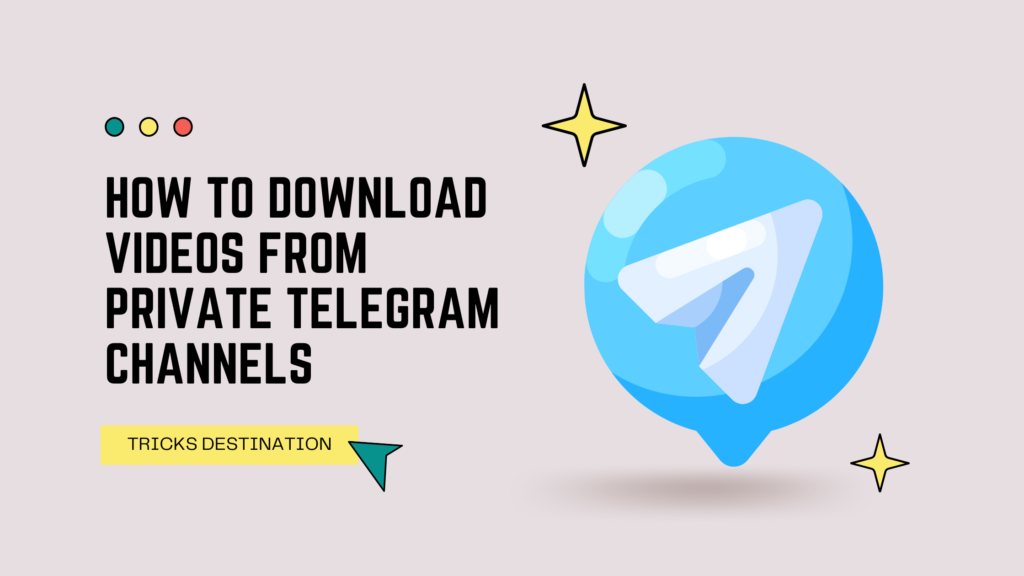Telegram has grown in popularity as a place for people to share all sorts of files, and video is a big part of that, especially in private channels and groups. Even though the app treats your privacy seriously, grabbing a video for offline viewing can feel a little awkward, particularly when the source is locked behind a closed door.
If youve ever scratched your head trying to pull a clip from a members-only channel, relax-youve come to the right spot. In the following pages, well show you step-by-step how to use a handy Chrome extension called Telegram Video Downloader-TG Downloader-so you can save the videos you love with almost no effort.
Why Download Videos from Private Telegram Channels?
Lets be honest, there are plenty of good reasons to keep a copy of that video sitting in your private channel:
- Offline Viewing: Store clips for times when data is scarce or Wi-Fi is weak.
- Archiving Content: Build a personal library of important talks, funny skits, or rare footage.
- Sharing (Responsibly): Pass a gem along to friends on other platforms, making sure you still honor creators.
- Convenience: Say goodbye to buffering and grainy streams during a sudden network hiccup.
Introducing: Telegram Video Downloader – TG Downloader Chrome Extension
Telegram Video Downloader – TG Downloader is a well-reviewed Chrome extension that makes it easy to save videos from any public or private Telegram channel or group. It slots right into your Chrome browser, so you dont have to leave the page to grab a clip.
Key Features of TG Downloader:
–One-Click Download: Grab a video in seconds with just one press.
–Private Channel Support: Works smoothly even with locked or invite-only groups.
–Batch Downloads: Pull in several videos or images at the same time.
–Multi-Format Support: Accepts most common video and image file types.
–Easy to Use: You wont need manuals, options are clear and straightforward.
–Safe and Secure: The add-on claims not to log personal info, but always read the privacy policy yourself before you install any extension.
How to Download Videos from Private Telegram Channels Using TG Downloader
If you want to start pulling videos from a private channel, just follow these steps:
Step 1: Install the Telegram Video Downloader – TG Downloader Chrome Extension. Open Google Chrome.
Head to the Chrome Web Store.
Type “Telegram Video Downloader – TG Downloader” in the search box and hit Enter.
Find the extension with a high rating and lots of users, then hit the “Add to Chrome” button.
A small pop-up will ask if you really want to add it; go ahead and click “Add extension.”
After the install finishes, look at the Chrome toolbar for its icon- usually a download arrow or something related to Telegram. If you want it to stay visible, click the puzzle-piece icon, locate the extension, and press the pin button beside it.
Step 2: Log in to Telegram Web
The TG Downloader extension works with the web version of Telegram. Open a new tab in Chrome and head to web.telegram.org (you might see web.telegram.org/k/ or web.telegram.org/a/ depending on the version).
Log in to your Telegram account using your phone number or by scanning the QR code from your Telegram mobile app.
Step 3: Navigate to Your Private Telegram Channel
Once logged into Telegram Web, navigate to the private channel or group containing the video you wish to download.
Scroll through the chat to load the videos you want to download.
Step 4: Download Your Videos!
For Single Video Downloads:
When you move your mouse over a video, the Telegram Video Downloader – TG Downloader extension usually shows a Download button right under the clip. Just tap that button and the video will start downloading.
For Batch (Multiple) Video Downloads:
First, click the Telegram Video Downloader – TG Downloader icon in your Chrome toolbar.
A small pop-up will appear listing every video and picture it can find on the page.
Tick the checkboxes beside each video you want.
Finally, hit the Download Selected button to grab all the checked items at once.
The files will land in the folder your browser normally uses for downloads.
Important Considerations: Legal and Ethical Use
Even though the Telegram Video Downloader – TG Downloader makes saving videos quick, you should still think about the legal and ethical side of things.
Copyright: Most clips, especially those in private groups, are protected by copyright. Copying and redistributing them without the creator’s okay is both illegal and unfair.
Privacy: Always honour the privacy of channel members and creators. Don’t share footage from private channels unless you have clear, explicit permission.
Terms of Service. Keep in mind that grabbing files from streaming sites may go against their own rules, so always double-check first.
Use these download helpers only when you have the right to the material, like saving your own chats or watching videos offline on a device you own.
Troubleshooting Tips to Download Videos from Private Telegram Channels
Refresh the Page. If the download icons are missing, a simple page refresh on Telegram Web can often solve the problem.
Ensure Extension is Active. Head to Chrome settings and confirm that the TG Downloader add-on is still turned on.
Check for Updates. Running an old version may cause glitches, so keep both Chrome and the extension updated.
Internet Connection. A steady internet link is key; dropouts will interrupt and fail the download process.
Developer Support. For stubborn problems, visit the extension page in the Chrome Web Store to find support links or email the developer directly.
Conclusion
The “Telegram Video Downloader – TG Downloader” extension makes it easy to pull videos from private Telegram groups straight into your library. Follow the steps in this guide, stay within the law, and your favourite clips will be ready for offline playback in moments. Enjoy safe downloading and respect creators by using the files you save only for personal viewing.