In today’s fast-paced digital world, creating engaging presentations can be a time-consuming task. Whether you’re a marketer pitching ideas, an educator preparing lessons, or a business owner showcasing products, the need for high-quality slides is constant. Enter AutoSlides AI, a revolutionary tool that’s changing the game by allowing users to generate professional presentations in mere seconds. With AutoSlides AI, you no longer have to spend hours on design software or hire expensive freelancers. This AI-powered platform turns any keyword, idea, or topic into stunning, ready-to-use slides, complete with visuals, content, and even voice narration.
If you’ve been searching for an efficient way to create stunning presentations in seconds, AutoSlides AI is the answer. In this comprehensive guide, we’ll dive deep into what makes this tool stand out, its features, how it works, benefits, and more. By the end, you’ll see why AutoSlides AI is becoming a must-have for professionals across industries.
What is AutoSlides AI?
AutoSlides AI is a cutting-edge, cloud-based platform that leverages artificial intelligence to automate the creation of presentations and video slides. Unlike traditional tools like PowerPoint or Google Slides, which require manual input for every element, AutoSlides AI uses advanced AI algorithms to handle everything from content generation to design layout. It’s designed to produce viral-worthy slideshows, especially tailored for platforms like TikTok, but versatile enough for business pitches, educational content, and marketing materials.
Launched as a solution to eliminate the guesswork in creating viral content, AutoSlides AI is trained on the most popular slideshows online. This means every presentation it generates is optimized for engagement and shareability. Whether you’re starting from a simple keyword or a detailed prompt, the tool delivers polished results in over 100 languages, making it ideal for global users.
At its core, AutoSlides AI is about efficiency. It combines multiple functionalities into one seamless app, replacing the need for separate software for writing, designing, and editing. For anyone tired of the tedious process of slide creation, this tool promises to revolutionize your workflow.
Key Features of AutoSlides AI
What sets AutoSlides AI apart are its robust features, powered by over 20 AI engines. Here’s a breakdown of the standout ones:
- AI-Powered Slide Content Writer: Input a keyword or topic, and the AI generates compelling, professional-grade content for each slide. No more writer’s block or endless revisions.
- Real-Time Image and Icon Generation: The tool creates custom visuals, icons, and backgrounds on the fly, ensuring your presentations are visually captivating without sourcing stock images.
- Voice Narration with Multilingual Support: Add professional voiceovers in 100+ languages. This feature is perfect for video slides, turning static presentations into dynamic narrated videos.
- 1,000+ Ready-Made Templates: Choose from a vast library of templates optimized for virality. These are pre-designed for various niches, from marketing to education.
- File Conversion Tools: Convert PDFs to PPTs or PPTs to videos effortlessly. This saves time when repurposing existing content.
- One-Click Export and Sharing: Export your presentations in multiple formats, including PowerPoint, video, or PDF, and share them directly.
- Commercial and Reseller Rights: Create unlimited presentations and sell them to clients, making it a profitable tool for agencies and freelancers.
- Auto-Subtitles and Accessibility Features: Enhance videos with subtitles in 30+ languages, boosting engagement and inclusivity.
These features make AutoSlides AI not just a presentation maker but a complete content creation suite. Users report that it handles complex tasks like multilingual adaptations seamlessly, which is a game-changer for international teams.
How Does AutoSlides AI Work?
Using AutoSlides AI is incredibly straightforward, even for beginners. Here’s a step-by-step guide to how it operates:
- Sign Up and Log In: As a cloud-based tool, you access it via any web browser on Mac or Windows. No downloads required.
- Enter Your Prompt: Start with a keyword, idea, or full topic. For example, type “AI in Marketing” to generate a full presentation on the subject.
- Customize Options: Select language, template style, and any additional features like voice narration or video conversion.
- AI Generation: In just 30 seconds, the AI processes your input using its trained models to create slides, write content, add images, and incorporate voiceovers if selected.
- Edit and Refine: While the output is professional, you can make minor tweaks using the intuitive editor.
- Export and Use: Download or share your stunning presentation instantly.
The magic lies in its AI models, which are fine-tuned on viral content patterns. This ensures that the generated slides aren’t just informative but also engaging, with optimized layouts for maximum impact. Step-by-step video tutorials are included to guide users through the process, making it turbulence-free.
Benefits of Using AutoSlides AI
The advantages of AutoSlides AI extend far beyond speed. Here are some key benefits:
- Time Savings: What used to take hours now takes seconds, freeing you up for more strategic tasks.
- Cost-Effective: No need for expensive designers, voice actors, or multiple software subscriptions. Everything is in one place.
- High-Quality Output: Presentations are professional, visually appealing, and tailored for virality, leading to better audience engagement.
- Scalability: Create unlimited content without limitations, perfect for agencies handling multiple clients.
- Monetization Opportunities: With commercial rights, you can sell presentations on platforms like Fiverr or Upwork, or start your own agency charging $500-$1000 per client.
- Global Reach: Support for 100+ languages allows you to cater to diverse audiences effortlessly.
- Risk-Free Trial: Backed by a 30-day money-back guarantee, you can try it without worry.
Users highlight how AutoSlides AI has helped them generate passive income by flipping presentations or using them for affiliate marketing. Overall, it’s a tool that boosts productivity while reducing stress.
Who Can Benefit from AutoSlides AI?
AutoSlides AI is versatile, catering to a wide range of users:
- Digital Marketers: Create viral TikTok slideshows or marketing pitches quickly.
- Educators and Trainers: Develop interactive lessons and workshops with narrated videos.
- Freelancers and Agencies: Offer presentation services to clients without grunt work.
- Business Owners: Pitch ideas, train teams, or promote products with professional slides.
- Content Creators: Produce engaging video content for social media or courses.
- Non-Native Speakers: Easily generate content in multiple languages.
Even beginners with no design skills find it user-friendly, thanks to its intuitive interface and training resources.
Pricing and Plans for AutoSlides AI
One of the most appealing aspects of AutoSlides AI is its pricing. Unlike subscription-based tools, it’s available for a one-time payment of $14.95 during the launch period. This includes all core features, commercial license, and reseller rights—no hidden fees or monthly charges.
Optional upgrades (OTOs) enhance functionality:
- Unlimited Upgrade: $37-$67 for unlimited features and 100x profits.
- Pro Account: Unlock advanced AI templates and support.
- Agency License: $97 for starting a full marketing agency with customized sales materials.
Prices may rise post-launch, so early adopters get the best deal. Plus, there’s a 30-day refund policy for peace of mind.
AutoSlides AI vs. Traditional Presentation Tools
Compared to tools like PowerPoint or Canva, AutoSlides AI shines in automation. Traditional software requires manual effort for content and design, while AutoSlides AI handles it all via AI. It’s faster, more innovative, and includes unique features like voice narration and viral optimization.
For instance, creating a 10-slide presentation manually might take 2-3 hours; with AutoSlides AI, it’s done in 30 seconds. While competitors charge monthly (e.g., $10-50/month), AutoSlides AI‘s one-time fee makes it more affordable long-term.
User Testimonials and Real-World Results
Users rave about AutoSlides AI. One marketer shared, “I created 50 presentations in a day and sold them for $500 each—pure profit!” An educator noted, “The multilingual voiceovers transformed my online courses.” Freelancers appreciate the commercial rights, saying it helped them land high-paying clients effortlessly.
Over 2,000 users have generated millions of slides, with many reporting 5-figure earnings from reselling.
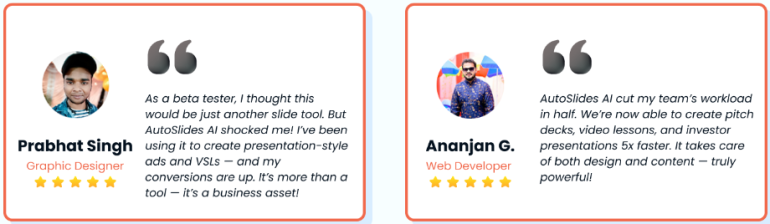
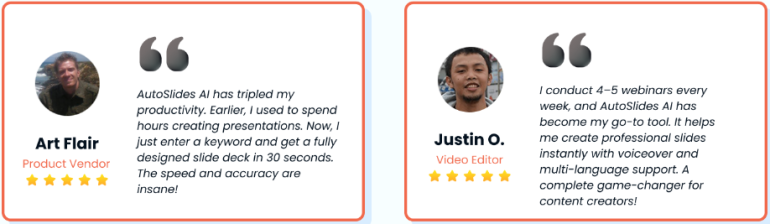
Conclusion: Why Choose AutoSlides AI Today?
In summary, AutoSlides AI is the ultimate solution for anyone looking to create stunning presentations in seconds. With its AI-driven features, ease of use, and affordable pricing, it outpaces traditional methods and empowers users to produce professional, viral content effortlessly. Whether you’re scaling a business, teaching, or marketing, this tool delivers value.
Don’t miss the launch discount—grab AutoSlides AI now and transform your presentation game. With a money-back guarantee, there’s no risk, only rewards. Start creating today and see the difference!

